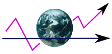
AWStats logfile analyzer 8.0 Documentation
this is a german Web-Mirror of AWSTATS.ORG powered by Domainunion AG
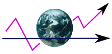 |
AWStats logfile analyzer 8.0 Documentation |
|
OS: Windows 2000, Windows NT 4.0, Windows Me, Linux (RedHat, Mandrake, Debian, Suse...), Macintosh, Solaris, Aix, BeOS, FreeBSD, ... Web/Wap/Proxy/Streaming servers Apache 1.3.x and 2.x, IIS 5.0 or higher, ISA, WebStar, WebLogic, WebSite, Windows Media Server, Tomcat, Squid, Sambar, Roxen, Resin, RealMedia server, Oracle9iAS, Lotus Notes/Domino, Darwin, IPlanet, IceCast, ZeroBrand, Zeus, Zope, Abyss... FTP servers ProFTPd, vsFTPd... Mails servers Postfix, Sendmail, QMail, Mdaemon, www4mail, ... Perl interpreters (all Perl >= 5.005): ActivePerl 5.6, ActivePerl 5.8, Perl 5.8, Perl 5.6, Perl 5.005, mod_perl and mod_perl2 for Apache, ... |
|
Apache common log format (see Note*), Apache combined log format (known as NCSA combined log format or XLF or ELF format), Any other personalized Apache log format, Any IIS log format (known as W3C format), Webstar native log format, Realmedia server, Windows Media Server, Darwin streaming server, ProFTPd server, vsFTPd server, Postfix, Sendmail, QMail, Mdaemon A lot of web/wap/proxy/streaming servers log format |
| Albanian=al, Bosnian=ba, Brezhoneg=bzg, Bulgarian=bg, Catalan=ca, Chinese (Taiwan)=tw, Chinese (Simpliefied)=cn, Croatian=hr, Czech=cz, Danish=dk, Dutch=nl, English=en, Estonian=et, Euskara=eu, Finnish=fi, French=fr, Galician=gl, German=de, Greek=gr, Hebrew=he, Hungarian=hu, Icelandic=is, Indonesian=id, Italian=it, Japanese=jp, Korean=ko, Latvian=lv, Norwegian (Nynorsk)=nn, Norwegian (Bokmal)=nb, Polish=pl, Portuguese=pt, Portuguese (Brazilian)=br, Romanian=ro, Russian=ru, Serbian=sr, Slovak=sk, Solvenian=si, Spanish=es, Swedish=se, Thai=th, Turkish=tr, Ukrainian=ua, Welsh=cy. |
| LogFile="cat /yourlogfilepath/yourlogfile |" |
| LogFile="/yourlogfilepath/yourlogfile" |
|
LogFormat awstats "%t %h %u %m %f %s %b" # WARNING: You must use a tab char between % tags and not a space !
ExtendedLog /var/log/xferlog read,write awstats # WARNING: ExtendedLog directive might need to be placed inside a virtual host context if you use them. |
| TransferLog none # WARNING: TransferLog directive might need to be placed inside a virtual host context if you use them. |
| [01/Jan/2001:21:49:57 +0200] ftp.server.com user RETR /home/fileiget.txt 226 1499 |
|
LogFile="/var/log/xferlog"
LogType=F LogFormat="%time1 %host %logname %method %url %code %bytesd" LogSeparator="\t" NotPageList="" LevelForBrowsersDetection=0 LevelForOSDetection=0 LevelForRefererAnalyze=0 LevelForRobotsDetection=0 LevelForWormsDetection=0 LevelForSearchEnginesDetection=0 ShowLinksOnUrl=0 ShowMenu=1 ShowSummary=UVHB ShowMonthStats=UVHB ShowDaysOfMonthStats=HB ShowDaysOfWeekStats=HB ShowHoursStats=HB ShowDomainsStats=HB ShowHostsStats=HBL ShowAuthenticatedUsers=HBL ShowRobotsStats=0 ShowEMailSenders=0 ShowEMailReceivers=0 ShowSessionsStats=1 ShowPagesStats=PBEX ShowFileTypesStats=HB ShowFileSizesStats=0 ShowBrowsersStats=0 ShowOSStats=0 ShowOriginStats=0 ShowKeyphrasesStats=0 ShowKeywordsStats=0 ShowMiscStats=0 ShowHTTPErrorsStats=0 ShowSMTPErrorsStats=0 |
| Wed Jan 01 19:29:35 2001 1 192.168.1.1 102 /home/file1.txt b _ o r username ftp 0 * c |
|
LogFile="/var/log/xferlog"
LogType=F LogFormat="%time3 %other %host %bytesd %url %other %other %method %other %logname %other %code %other %other" LogSeparator="\s" NotPageList="" LevelForBrowsersDetection=0 LevelForOSDetection=0 LevelForRefererAnalyze=0 LevelForRobotsDetection=0 LevelForWormsDetection=0 LevelForSearchEnginesDetection=0 ShowLinksOnUrl=0 ShowMenu=1 ShowSummary=UVHB ShowMonthStats=UVHB ShowDaysOfMonthStats=HB ShowDaysOfWeekStats=HB ShowHoursStats=HB ShowDomainsStats=HB ShowHostsStats=HBL ShowAuthenticatedUsers=HBL ShowRobotsStats=0 ShowEMailSenders=0 ShowEMailReceivers=0 ShowSessionsStats=1 ShowPagesStats=PBEX ShowFileTypesStats=HB ShowFileSizesStats=0 ShowBrowsersStats=0 ShowOSStats=0 ShowOriginStats=0 ShowKeyphrasesStats=0 ShowKeywordsStats=0 ShowMiscStats=0 ShowHTTPErrorsStats=0 ShowSMTPErrorsStats=0 |
| LogFile="perl /path/to/maillogconvert.pl standard < /pathtomaillog/maillog |" |
|
LogFile="gzip -cd /var/log/maillog.0.gz | /path/to/maillogconvert.pl standard |" |
|
LogFile="perl /path/to/maillogconvert.pl vadmin < /pathtomaillog/maillog |" |
|
LogType=M
LogFormat="%time2 %email %email_r %host %host_r %method %url %code %bytesd" LevelForBrowsersDetection=0 LevelForOSDetection=0 LevelForRefererAnalyze=0 LevelForRobotsDetection=0 LevelForWormsDetection=0 LevelForSearchEnginesDetection=0 LevelForFileTypesDetection=0 ShowMenu=1 ShowSummary=HB ShowMonthStats=HB ShowDaysOfMonthStats=HB ShowDaysOfWeekStats=HB ShowHoursStats=HB ShowDomainsStats=0 ShowHostsStats=HBL ShowAuthenticatedUsers=0 ShowRobotsStats=0 ShowEMailSenders=HBML ShowEMailReceivers=HBML ShowSessionsStats=0 ShowPagesStats=0 ShowFileTypesStats=0 ShowFileSizesStats=0 ShowBrowsersStats=0 ShowOSStats=0 ShowOriginStats=0 ShowKeyphrasesStats=0 ShowKeywordsStats=0 ShowMiscStats=0 ShowHTTPErrorsStats=0 ShowSMTPErrorsStats=1 |
|
LogType=M
LogFormat="%time2 %email %email_r %host %host_r %method %url %code %bytesd" LevelForBrowsersDetection=0 LevelForOSDetection=0 LevelForRefererAnalyze=0 LevelForRobotsDetection=0 LevelForWormsDetection=0 LevelForSearchEnginesDetection=0 LevelForFileTypesDetection=0 ShowMenu=1 ShowSummary=HB ShowMonthStats=HB ShowDaysOfMonthStats=HB ShowDaysOfWeekStats=HB ShowHoursStats=HB ShowDomainsStats=0 ShowHostsStats=HBL ShowAuthenticatedUsers=0 ShowRobotsStats=0 ShowEMailSenders=HBML ShowEMailReceivers=HBML ShowSessionsStats=0 ShowPagesStats=0 ShowFileTypesStats=0 ShowFileSizesStats=0 ShowBrowsersStats=0 ShowOSStats=0 ShowOriginStats=0 ShowKeyphrasesStats=0 ShowKeywordsStats=0 ShowMiscStats=0 ShowHTTPErrorsStats=0 ShowSMTPErrorsStats=1 |
|
216.125.146.50 - - [16/Sep/2002:14:57:21 -0500] "GET cme/rhythmcity/rcitycaddy.rm?cloakport=8080,554,7070 RTSP/1.0" 200 6672 [Win95_4.0_6.0.9.374_play32_NS80_en-US_586] [80d280e1-c9ae-11d6-fa53-d52aaed98681] [UNKNOWN] 281712 141 3 0 0 494 |
|
LogFile="/pathtomediaserverlog/mediaserverlog"
LogType=S LogFormat="%host %other %logname %time1 %methodurl %code %bytesd %uabracket %other %other %other %other %other %other %other %other" LogSeparator="\s+" ShowMenu=1 ShowSummary=UHB ShowMonthStats=UHB ShowDaysOfMonthStats=HB ShowDaysOfWeekStats=HB ShowHoursStats=HB ShowDomainsStats=HB ShowHostsStats=HBL ShowAuthenticatedUsers=0 ShowRobotsStats=0 ShowEMailSenders=0 ShowEMailReceivers=0 ShowSessionsStats=0 ShowPagesStats=PB ShowFileTypesStats=HB ShowFileSizesStats=0 ShowBrowsersStats=1 ShowOSStats=1 ShowOriginStats=H ShowKeyphrasesStats=0 ShowKeywordsStats=0 ShowMiscStats=0 ShowHTTPErrorsStats=1 ShowSMTPErrorsStats=0 |
|
c-ip
date time cs-uri-stem c-starttime x-duration c-rate c-status c-playerid c-playerversion c-playerlanguage cs(User-Agent) cs(Referer) c-hostexe c-hostexever c-os c-osversion c-cpu filelength filesize avgbandwidth protocol transport audiocodec videocodec channelURL sc-bytes |
| 80.223.91.37 2002-10-08 14:18:58 mmst://mydomain.com/mystream 0 106 1 200 {F4A826EE-FA46-480F-A49B-76786320FC6B} 8.0.0.4477 fi-FI - - wmplayer.exe 8.0.0.4477 Windows_2000 5.1.0.2600 Pentium 0 0 20702 mms TCP Windows_Media_Audio_9 - - 277721 |
| LogFormat="c-ip date time c-dns cs-uri-stem c-starttime x-duration c-rate c-status c-playerid c-playerversion c-playerlanguage cs(User-Agent) cs(Referer) c-hostexe c-hostexever c-os c-osversion c-cpu filelength filesize avgbandwidth protocol transport audiocodec videocodec channelURL sc-bytes c-bytes s-pkts-sent c-pkts-received c-pkts-lost-client c-pkts-lost-net c-pkts-lost-cont-net c-resendreqs c-pkts-recovered-ECC c-pkts-recovered-resent c-buffercount c-totalbuffertime c-quality s-ip s-dns s-totalclients s-cpu-util" |
|
LogFile="/pathtomediaserver/mediaserverlog"
LogType=S LogFormat="c-ip date time cs-uri-stem c-starttime x-duration c-rate c-status c-playerid c-playerversion c-playerlanguage cs(User-Agent) cs(Referer) c-hostexe c-hostexever c-os c-osversion c-cpu filelength filesize avgbandwidth protocol transport audiocodec videocodec channelURL sc-bytes" DecodeUA=1 ShowMenu=1 ShowSummary=UHB ShowMonthStats=UHB ShowDaysOfMonthStats=HB ShowDaysOfWeekStats=HB ShowHoursStats=HB ShowDomainsStats=HB ShowHostsStats=HBL ShowAuthenticatedUsers=0 ShowRobotsStats=0 ShowEMailSenders=0 ShowEMailReceivers=0 ShowSessionsStats=0 ShowPagesStats=PB ShowFileTypesStats=HB ShowFileSizesStats=0 ShowBrowsersStats=1 ShowOSStats=1 ShowOriginStats=H ShowKeyphrasesStats=0 ShowKeywordsStats=0 ShowMiscStats=0 ShowHTTPErrorsStats=1 ShowSMTPErrorsStats=0 |
|
/usr/local/apache/logs/*log { notifempty daily rotate 7 compress sharedscripts prerotate /usr/local/awstats/wwwroot/cgi-bin/awstats.pl -update -config=mydomainconfig endscript postrotate /usr/bin/killall -HUP httpd endscript } |
| Step | Description | Step name | Date/Time example |
| A | logrotate is started (by cron) | Start of logrotate | 04:02:00 |
| B |
| Start of awstats | 04:02:01 |
| C |
| 04:02:02 | |
| D |
| 04:05:00 | |
| E |
| End of awstats | 04:06:00 |
| F | logrotate moves old log file file.log to a new name file.log.sav. Apache now logs in this file file.log.sav since log file handle has not been changed (only log file name has been renamed). | Log move | 04:06:01 |
| G | logrotate sends the -HUP or -USR1 signal to Apache. With -HUP, Apache immediatly kills all its child process/thread, close log file file.log.sav, and reopen file file.log. So now, ALL hits are written to new file. With -USR1, Apache only ask its child process/thread to stop only when HTTP request will be completely served. However it closes immediatly log file file.log.sav, and reopen file file.log. So only NEW hits are written to new log file. HTTP requests that are still running will write in old one. | Apache restart | 04:06:02 |
| H | logrotate starts compress the old log file file.log.sav into file.log.gz | Start compress | 04:06:03 |
| I |
If kill -HUP was used, all process are already restarted so all writes in new file.log. | ||
| J | logrotate has finished to compress log file into file.log.gz. File file.log.sav is deleted. | End of compress End of logrotate | 04:07:03 |
| K |
| ||
| CustomLog "|/usr/sbin/cronolog [cronolog_options] /var/logs/access.%Y%m%d.log" combined |
| "C:\WINNT\system32\CMD.EXE /C C:\[awstats_path]\awstats.pl -config=mysite -update" |
| "C:\[perl_path]\perl.exe C:\[awstats_path]\awstats.pl -config=mysite -update" |
|
50 3 * * * /usr/local/awstats/wwwroot/cgi-bin/awstats.pl -config=mysite -update >/dev/null |
|
0 * * * * /usr/local/awstats/wwwroot/cgi-bin/awstats.pl -config=mysite -update >/dev/null |
|
<script language="javascript" type="text/javascript" src="/js/awstats_misc_tracker.js" ></script> <noscript><img src="/js/awstats_misc_tracker.js?nojs=y" height="0" width="0" border="0" style="display: none"></noscript> |
| 123.123.123.123 - - [24/Apr/2005:16:09:38 +0200] "GET /js/awstats_misc_tracker.js?screen=800x600&win=724x517&...&sid=awssession_id123 HTTP/1.1" 200 6237 "https://therefererwebsite.com/index.php" "Mozilla/5.0 (Linux) Gecko/20050414 Firefox/1.0.3" |
| ShowMiscStats=anjdfrqwp |
# This is a sample of log file that contains a lot of various data we can find # in a log file. Great sample to test reliability and accuracy of any log # analyzer. # ---------------------------------------------------------------------------- # This sample log file contains 10 differents IPs that are : # Viewed traffic: 5 different true human visitors making 6 human visits # 21 hits on pages and 15 hits not pages (36 hits) # Not viewed traffic: 13 pages, 15 hits # ---------------------------------------------------------------------------- # 80.8.55.1 2 visits (start at 00:00:00 and at 12:00:00 with both entry page on /) # And 2 hits to add favourites but first is non root hit with error meaning it's same "add" # 80.8.55.2 Not a visit, only an image included into a page of an other site # 80.8.55.3 1 visit (and add home page to favourites) # 80.8.55.4 same visitor than 80.8.55.3 using aol proxy # 80.8.55.5 Not a visit (but bot indexing) # 80.8.55.6 1 visit (authenticated visitor) # 80.8.55.7 1 visit (authenticated visitor with space in name) # 80.8.55.8 Not a visit (try but failed twice with 404 and 405 error) # 80.8.55.9 Not a visit (but a worm attack) # 80.8.55.10 1 visit that come from a web page that is not a search engine 80.8.55.1 - - [01/Jan/2001:00:00:10 +0100] "GET /page1.html HTTP/1.0" 200 7009 "-" "Mozilla/4.0 (compatible; MSIE 5.5; Windows NT 5.0)" 80.8.55.1 - - [01/Jan/2001:00:00:00 +0100] "GET / HTTP/1.0" 200 7009 "https://www.sitereferer/cgi-bin/search.pl?q=a" "Mozilla/4.0 (compatible; MSIE 5.5; Windows NT 5.0)" 80.8.55.1 - - [01/Jan/2001:00:00:20 +0100] "GET /page2.cgi HTTP/1.0" 200 7009 "https://localhost/page1.html" "Mozilla/4.0 (compatible; MSIE 5.5; Windows NT 5.0)" 80.8.55.1 - - [01/Jan/2001:00:00:25 +0100] "GET /page3 HTTP/1.0" 200 7009 "-" "Mozilla/4.0 (compatible; MSIE 5.5; Windows NT 5.0)" 80.8.55.1 - - [01/Jan/2001:00:00:30 +0100] "GET /image.gif HTTP/1.0" 200 7009 "-" "Mozilla/4.0 (compatible; MSIE 5.5; Windows NT 5.0)" 80.8.55.1 - - [01/Jan/2001:00:00:35 +0100] "GET /image2.png HTTP/1.0" 200 7009 "-" "Mozilla/4.0 (compatible; MSIE 5.5; Windows NT 5.0)" 80.8.55.1 - - [01/Jan/2001:00:00:40 +0100] "GET /dir/favicon.ico HTTP/1.0" 404 299 "-" "Mozilla/4.0 (compatible; MSIE 5.5; Windows NT 5.0)" 80.8.55.1 - - [01/Jan/2001:00:00:40 +0100] "GET /favicon.ico HTTP/1.0" 200 299 "-" "Mozilla/4.0 (compatible; MSIE 5.5; Windows NT 5.0)" 80.8.55.1 - - [01/Jan/2001:12:00:00 +0100] "GET / HTTP/1.0" 200 7009 "https://WWW.SiteRefereR:80/cgi-bin/azerty.pl?q=a" "Mozilla/4.7 [fr] (Win95; I)" 80.8.55.1 - - [01/Jan/2001:12:00:10 +0100] "GET /page1.html HTTP/1.0" 200 7009 "-" "Mozilla/4.7 [fr] (Win95; I)" 80.8.55.1 - - [01/Jan/2001:12:00:20 +0100] "GET /page2.cgi HTTP/1.0" 200 7009 "-" "Mozilla/4.7 [fr] (Win95; I)" 80.8.55.1 - - [01/Jan/2001:12:00:25 +0100] "GET /page3 HTTP/1.0" 200 7009 "-" "Mozilla/4.7 [fr] (Win95; I)" 80.8.55.1 - - [01/Jan/2001:12:00:30 +0100] "GET /image.gif HTTP/1.0" 200 7009 "-" "Mozilla/4.7 [fr] (Win95; I)" 80.8.55.1 - - [01/Jan/2001:12:00:35 +0100] "GET /image2.png HTTP/1.0" 200 7009 "-" "Mozilla/4.7 [fr] (Win95; I)" 80.8.55.1 - - [01/Jan/2001:12:00:40 +0100] "GET /js/awstats_misc_tracker.js HTTP/1.1" 200 4998 "-" "Mozilla/4.7 [fr] (Win95; I)" 80.8.55.1 - - [01/Jan/2001:12:00:45 +0100] "GET /js/awstats_misc_tracker.js?screen=1024x768&cdi=32&java=true&shk=n&fla=y&rp=y&mov=n&wma=y&pdf=y&uid=awsuser_id1073036758306r9417&sid=awssession_id1073036758306r9417 HTTP/1.1" 200 4998 "-" "Mozilla/4.7 [fr] (Win95; I)" 80.8.55.2 - - [01/Jan/2001:12:01:00 +0100] "GET /hitfromothersitetoimage.gif HTTP/1.0" 200 7009 "-" "Mozilla/5.0+(Macintosh;+U;+PPC+Mac+OS+X+Mach-O;+en-US;+rv:1.4)+Gecko/20030624+Netscape/7.1" 80.8.55.3 - - [01/Jan/2001:12:01:10 +0100] "GET / HTTP/1.0" 200 7009 "https://www.sitereferer:81/cgi-bin/azerty.pl" "Mozilla/5.0 (Windows; U; Windows NT 5.0; en-US; rv:1.5a) Gecko/20030728 Mozilla Firebird/0.6.1" 80.8.55.3 - - [01/Jan/2001:12:01:15 +0100] "GET /page1.html HTTP/1.0" 200 7009 "-" "Mozilla/5.0 (Windows; U; Windows NT 5.0; en-US; rv:1.5a) Gecko/20030728 Mozilla Firebird/0.6.1" 80.8.55.3 - - [01/Jan/2001:12:01:20 +0100] "GET /page2.cgi?x=a&family=a&y=b&familx=x HTTP/1.0" 200 7009 "-" "Mozilla/5.0 (Windows; U; Windows NT 5.0; en-US; rv:1.5a) Gecko/20030728 Mozilla Firebird/0.6.1" 80.8.55.3 - - [01/Jan/2001:12:01:25 +0100] "GET /page3 HTTP/1.0" 200 7009 "-" "Mozilla/5.0 (Windows; U; Windows NT 5.0; en-US; rv:1.5a) Gecko/20030728 Mozilla Firebird/0.6.1" 80.8.55.3 - - [01/Jan/2001:12:01:30 +0100] "GET /image.gif HTTP/1.0" 200 7009 "-" "Mozilla/5.0 (Windows; U; Windows NT 5.0; en-US; rv:1.5a) Gecko/20030728 Mozilla Firebird/0.6.1" 80.8.55.3 - - [01/Jan/2001:12:01:35 +0100] "GET /image2.png HTTP/1.0" 200 7009 "-" "Mozilla/5.0 (Windows; U; Windows NT 5.0; en-US; rv:1.5a) Gecko/20030728 Mozilla Firebird/0.6.1" 80.8.55.4 - - [01/Jan/2001:12:01:45 +0100] "GET /samevisitorthan80.8.55.3usingaolproxy.gif HTTP/1.0" 200 7009 "-" "Mozilla/3.0 (Windows 98; U) Opera 6.03" 80.8.55.5 - - [01/Jan/2001:12:02:00 +0200] "GET /robots.txt HTTP/1.0" 200 299 "-" "This is an unkown user agent" 80.8.55.5 - - [01/Jan/2001:12:02:00 +0200] "GET /mydir/robots.txt HTTP/1.0" 200 299 "-" "This is an unkown user agent" 80.8.55.5 - - [01/Jan/2001:12:02:05 +0200] "GET /pagefromabot1.html HTTP/1.0" 200 7009 "-" "GoogleBot" 80.8.55.5 - - [01/Jan/2001:12:02:05 +0200] "GET /pagefromabot2a.html HTTP/1.0" 200 7009 "-" "This is bot xxx" 80.8.55.5 - - [01/Jan/2001:12:02:05 +0200] "GET /pagefromabot2b.html HTTP/1.0" 200 7009 "-" "This_is_bot_xxx" 80.8.55.5 - - [01/Jan/2001:12:02:05 +0200] "GET /pagefromabot3.html HTTP/1.0" 200 7009 "-" "This is sucker xxx" 80.8.55.5 - - [01/Jan/2001:12:02:05 +0200] "GET /pagefromabot4.html HTTP/1.0" 200 7009 "-" "woozweb-monitoring" 80.8.55.5 - - [01/Jan/2001:12:02:05 +0200] "GET /pagefromabot5.html HTTP/1.0" 200 7009 "-" "wget" 80.8.55.5 - - [01/Jan/2001:12:02:05 +0200] "GET /pagefromabot6.html HTTP/1.0" 200 7009 "-" "libwww" 80.8.55.6 - john [01/Jan/2001:13:00:00 +0100] "GET /cgi-bin/order.cgi?x=a&family=a&productId=998&titi=i&y=b&y=b HTTP/1.0" 200 7009 "https://www.google.com/search?sourceid=navclient&ie=utf-8&oe=utf-8&q=ma%C3%AEtre+�l�ve" "SAGEM-myX-5m/1.0_UP.Browser/6.1.0.6.1.103_(GUI)_MMP/1.0_(Google_WAP_Proxy/1.0)" 80.8.55.6 - john [01/Jan/2001:13:00:00 +0100] "GET /images/image1.gif HTTP/1.0" 200 364 "https://www.google.fr/search?q=cache:dccTQ_Zn4isJ:www.chiensderace.com/cgi-bin/liste_annonces.pl%3FTYPE%3D5%26ORIGINE%3Dchiensderace+labrador+chiensderace&hl=en&lr=lang_en|lang_fr&ie=UTF-8" "SAGEM-myX-5m/1.0_UP.Browser/6.1.0.6.1.103_(GUI)_MMP/1.0_(Google_WAP_Proxy/1.0)" 80.8.55.6 - john [01/Jan/2001:13:00:00 +0100] "GET /images/image2.gif HTTP/1.0" 200 364 "https://www.google.fr/search?q=cache:dccTQ_Zn4isJ:www.chiensderace.com/cgi-bin/liste_annonces.pl%3FTYPE%3D5%26ORIGINE%3Dchiensderace+labrador+chiensderace&hl=en&lr=lang_en|lang_fr&ie=UTF-8" "SAGEM-myX-5m/1.0_UP.Browser/6.1.0.6.1.103_(GUI)_MMP/1.0_(Google_WAP_Proxy/1.0)" 80.8.55.6 - john [01/Jan/2001:13:00:00 +0100] "GET /images/image3.gif HTTP/1.0" 200 364 "https://www.google.fr/search?q=cache:dccTQ_Zn4isJ:www.chiensderace.com/cgi-bin/liste_annonces.pl%3FTYPE%3D5%26ORIGINE%3Dchiensderace+labrador+chiensderace&hl=en&lr=lang_en|lang_fr&ie=UTF-8" "SAGEM-myX-5m/1.0_UP.Browser/6.1.0.6.1.103_(GUI)_MMP/1.0_(Google_WAP_Proxy/1.0)" 80.8.55.6 - john [01/Jan/2001:13:00:00 +0100] "GET /images/image4.gif HTTP/1.0" 200 364 "https://www.google.fr/search?q=cache:dccTQ_Zn4isJ:www.chiensderace.com/cgi-bin/liste_annonces.pl%3FTYPE%3D5%26ORIGINE%3Dchiensderace+labrador+chiensderace&hl=en&lr=lang_en|lang_fr&ie=UTF-8" "SAGEM-myX-5m/1.0_UP.Browser/6.1.0.6.1.103_(GUI)_MMP/1.0_(Google_WAP_Proxy/1.0)" 80.8.55.6 - john [01/Jan/2001:13:00:00 +0100] "GET /images/image5.gif HTTP/1.0" 200 364 "https://www.google.fr/search?q=cache:dccTQ_Zn4isJ:www.chiensderace.com/cgi-bin/liste_annonces.pl%3FTYPE%3D5%26ORIGINE%3Dchiensderace+labrador+chiensderace&hl=en&lr=lang_en|lang_fr&ie=UTF-8" "SAGEM-myX-5m/1.0_UP.Browser/6.1.0.6.1.103_(GUI)_MMP/1.0_(Google_WAP_Proxy/1.0)" 80.8.55.7 - John Begood [01/Jan/2001:13:01:00 +0100] "GET /cgi-bin/order.cgi;family=f&type=t&productId=999&titi=i#BIS HTTP/1.0" 200 7009 "https://www.a9.com/searchkeyfroma9" "Mozilla/3.01 (compatible;)" 80.8.55.7 - John Begood [01/Jan/2001:13:01:00 +0100] "GET /do/Show;jsessionid=6BEF030AB1677BEC333FFCC7BF4DF564?param=1477 HTTP/1.0" 200 7009 "-" "Mozilla/3.01 (compatible;)" 80.8.55.8 - - [01/Jan/2001:14:01:20 +0100] "GET /404notfoundpage.html?paramnotpagefound=valparamnotpagefound HTTP/1.0" 404 0 "https://refererto404nofoundpage/pageswithbadlink.html?paramrefnotpagefound=valparamrefnotpagefound" "Mozilla/4.0 (compatible; MSIE 5.5; Windows NT 5.0)" 80.8.55.8 - - [01/Jan/2001:14:01:20 +0100] "GET /405error.html HTTP/1.0" 405 0 "https://refererto405error/pagesfrom405.html" "Mozilla/4.0 (compatible; MSIE 5.5; Windows NT 5.0)" 80.8.55.9 - - [01/Jan/2001:15:00:00 +0200] "GET /default.ida?XXXXXXXXXXXXXXXXXXXXXXXXXXXXXXXXXXXXXXX HTTP/1.0" 404 299 "-" "-" 80.8.55.9 - - [01/Jan/2001:15:00:00 +0200] "SEARCH / -" 411 - "-" "-" 80.8.55.10 - - [01/Jan/2001:16:00:00 -0300] "GET / HTTP/1.1" 200 70476 "https://us.f109.mail.yahoo.com/ym/ShowLetter?box=Inbox&MoreYahooParams..." "Mozilla/5.0 (Windows; U; Windows NT 5.0; fr-FR; rv:1.7.5) Gecko/20041108 Firefox/1.0" 80.8.55.10 - - [01/Jan/2001:16:00:00 -0300] "GET /index.html HTTP/1.1" 200 70476 "https://us.f109.mail.yahoo.com/ym/ShowLetter?box=Inbox&MoreYahooParams..." "Mozilla/5.0 (Windows; U; Windows NT 5.0; fr-FR; rv:1.7.5) Gecko/20041108 Firefox/1.0" 80.8.55.10 - - [01/Jan/2001:16:00:00 -0300] "GET /index.php HTTP/1.1" 200 70476 "https://us.f109.mail.yahoo.com/ym/ShowLetter?box=Inbox&MoreYahooParams..." "Mozilla/5.0 (Windows; U; Windows NT 5.0; fr-FR; rv:1.7.5) Gecko/20041108 Firefox/1.0" 80.8.55.10 - - [01/Jan/2001:16:00:00 -0300] "GET / HTTP/1.1" 200 70476 "https://us.f109.mail.yahoo.com/ym/ShowLetter?box=Inbox&MoreYahooParams..." "Mozilla/5.0 (Windows; U; Windows NT 5.0; fr-FR; rv:1.7.5) Gecko/20041108 Firefox/1.0" 80.8.55.10 - - [01/Jan/2001:16:00:00 -0300] "GET / HTTP/1.1" 200 70476 "https://us.f109.mail.yahoo.com/ym/ShowLetter?box=Inbox&MoreYahooParams..." "Mozilla/5.0 (Windows; U; Windows NT 5.0; fr-FR; rv:1.7.5) Gecko/20041108 Firefox/1.0" 80.8.55.10 - - [01/Jan/2001:16:30:00 -0300] "GET /page1.html HTTP/1.1" 200 70476 "https://www.freeweb.hu/icecat/filmek/film04.html" "Mozilla/5.0 (Windows; U; en-US) AppleWebKit/526.9+ (KHTML, like Gecko) AdobeAIR/1.5" 80.8.55.10 - - [01/Jan/2001:17:00:00 -0300] "GET /cgi-bin/awredir.pl?url=https://xxx.com/aa.html HTTP/1.1" 302 70476 "https://us.f109.mail.yahoo.com/ym/ShowLetter?box=Inbox&MoreYahooParams..." "Mozilla/5.0 (Windows; U; Windows NT 5.0; fr-FR; rv:1.7.5) Gecko/20041108 Firefox/1.0" |
|
LoadPlugin="timezone TZ" |
|
LogFile="/pathto/logresolvemerge.pl mylog*.log |" |
| logresolvemerge.pl file1.log file2.log ... filen.log > newfiletoprocess.log |
|
LogFile="/pathto/logresolvemerge.pl file*.log |" |
| ScriptInterpreterSource registry |
| #!c:/program files/activestate/activeperl/bin/perl |
| perl awstats.pl -config=... [other_options] > myfile.html |
|
grep -vE '^[0-9]{6}00' oldhistoryfile > newhistoryfile mv newhistoryfile oldhistoryfile |
|
SkipFiles="REGEX[^\/default\.ida] REGEX[\/winnt\/system32\/cmd\.exe]" |